Increase your online visibility to boost your sales by up to 30%+ per year. 📈
Get to the top spot in Google without breaking the bank!
Free Comprehensive SEO Checklist Template Excel
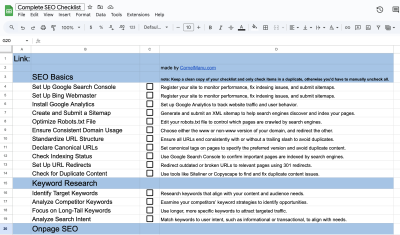 When it comes to improving your website’s search engine rankings, staying organized and methodical is crucial. Managing numerous tasks across technical SEO, on-page optimization, and content creation can be overwhelming. This is where an SEO checklist template in Excel can make all the difference.
When it comes to improving your website’s search engine rankings, staying organized and methodical is crucial. Managing numerous tasks across technical SEO, on-page optimization, and content creation can be overwhelming. This is where an SEO checklist template in Excel can make all the difference.
In this article, we present a free comprehensive SEO checklist Excel file, designed to guide you through 48 essential tasks to enhance your website’s performance. Whether you’re a small business owner, a seasoned marketer, or an SEO beginner, this checklist ensures you leave no stone unturned in your optimization efforts.
→ Jump to download link
Why Use an SEO Checklist Template?
An SEO checklist Excel offers several advantages:
- Comprehensive Coverage: It consolidates every major aspect of SEO into one easy-to-use file.
- Clear Organization: The Excel format allows for logical categorization of tasks, making it easier to prioritize and manage your workflow.
- Progress Tracking: With built-in checkboxes, you can monitor completed tasks and maintain consistency in your efforts.
- Adaptability: The checklist can be customized to suit your specific goals and SEO strategy.
What’s Inside the SEO Checklist Template Excel?
The SEO checklist template Excel is divided into several key categories, each addressing different aspects of SEO:
- SEO Basics: Fundamental setup tasks like registering with search engines.
- Technical SEO: Ensuring your website is accessible and error-free.
- On-Page SEO: Optimizing content, headers, and metadata.
- Content Optimization: Crafting engaging, user-focused content.
- Off-Page SEO: Building authority through backlinks and social signals.
- Performance Monitoring: Using analytics to track your progress.
Each task includes a description to help you understand why it matters and how to implement it.
Key Sections of the Checklist
1. SEO Basics
The foundation of your SEO strategy starts here.
- Set Up Google Search Console
- Google Search Console lets you monitor site performance, fix indexing issues, and submit sitemaps.
- Why: It’s critical for understanding how Google views your site and identifying errors that may impact rankings.
- How: Create a free account, verify your website, and submit your XML sitemap.
- Set Up Bing Webmaster Tools
- Similar to Google Search Console, but for Bing.
- Why: Bing may contribute a smaller share of traffic, but optimizing for it can still drive valuable visitors.
- How: Register your site, verify ownership, and review search data.
- Install Google Analytics
- Essential for tracking website traffic, user behavior, and conversions.
- Why: Data insights help refine your strategy and measure success.
- How: Add the tracking code to your site or use a plugin if you’re on a platform like WordPress.
2. Technical SEO
Technical issues can severely affect your rankings. The checklist ensures you cover these crucial points:
- Check Site Speed
- Why: Faster-loading sites rank higher and improve user experience.
- How: Use tools like Google PageSpeed Insights to identify bottlenecks and resolve them.
- Ensure Mobile Friendliness
- Why: Mobile-first indexing means Google primarily evaluates the mobile version of your site.
- How: Test your site with Google’s Mobile-Friendly Test tool and make necessary adjustments.
- Fix Crawl Errors
- Why: Errors prevent search engines from accessing your content.
- How: Use Google Search Console to identify and fix these issues.
- Add Schema Markup
- Why: Structured data enhances your site’s visibility in SERPs through rich snippets.
- How: Implement schema code relevant to your content using tools like Schema.org or plugins.
3. On-Page SEO
Optimize individual pages to improve rankings:
- Optimize Meta Tags
- Titles and descriptions should include keywords while remaining compelling for users.
- How: Analyze top-ranking pages in the SERP to craft better titles and descriptions.
- Use Header Tags Effectively
- Why: Properly structured H1s and H2s improve readability and SEO.
- How: Use relevant keywords in headers to signal content hierarchy.
- Internal Linking
- Why: Helps distribute link equity and improves navigation.
- How: Link related content using keyword-optimized anchor text.
4. Content Optimization
Your content is the heart of your SEO strategy:
- Create Engaging Content
- Why: High-quality content increases dwell time and attracts backlinks.
- How: Answer user queries, include visuals, and focus on readability.
- Use Alt Text for Images
- Why: Alt text improves accessibility and helps search engines understand images.
- How: Include descriptive, keyword-rich alt text for all images.
- Update Old Content
- Why: Keeping content fresh can lead to ranking improvements.
- How: Revisit underperforming pages and refresh them with updated information or visuals.
5. Off-Page SEO
Build your site’s authority through external efforts:
- Earn High-Quality Backlinks
- Why: Backlinks signal trust and relevance to search engines.
- How: Focus on natural links from reputable sites through guest posts or partnerships.
- Monitor Online Mentions
- Why: Brand mentions can indirectly boost SEO if they lead to backlinks.
- How: Use tools like Google Alerts to track mentions and reach out for link opportunities.
6. Performance Monitoring
Tracking progress is crucial for fine-tuning your strategy:
- Set Up Goal Tracking
- Why: Helps measure the success of your campaigns.
- How: Define goals like purchases, form submissions, or time spent on-site in Google Analytics.
- Regularly Audit Your Site
- Why: SEO is dynamic; audits ensure you adapt to changes.
- How: Use tools like Screaming Frog or Ahrefs to find issues and resolve them.
How to Download and Use the SEO Checklist Template Excel
Downloading the checklist is simple:
- Click the provided download link.
- Open the file in Excel or upload it to Google Sheets.
- Start checking off tasks as you complete them.
Keep a master copy and duplicate it for each project or campaign. Update the checklist periodically as SEO trends evolve.
Conclusion
An organized approach to SEO is critical for success, and our free comprehensive SEO checklist template Excel can help you achieve that. By covering all aspects of SEO—from technical audits to content optimization—you can stay ahead of the competition.
Ready to supercharge your SEO efforts? Download the checklist today and start optimizing your site like a pro. For hands-on SEO support, explore our affordable monthly SEO packages starting at €500—crafted to deliver long-term results.
Share this:
- Click to share on X (Opens in new window) X
- Click to share on Facebook (Opens in new window) Facebook
- Click to share on LinkedIn (Opens in new window) LinkedIn
- Click to share on Reddit (Opens in new window) Reddit
- Click to share on Tumblr (Opens in new window) Tumblr
- Click to share on Pinterest (Opens in new window) Pinterest


Leave a Comment